Xiaomi had already started rolling out MIUI 12 Beta version in china for some Xiaomi devices. The update comes with new features and MIUI 12 Super Live 3D wallpapers are one of the key features.
MIUI 12 Stable ROM Available for Download
MIUI 12 comes with Rich GUI and great Visual effects. Here we are going to talk about MIUI 12 super live wallpaper feature.
MIUI 12 Live Wallpaper
If you like this New MIUI 12 Super live wallpaper feature, We are going to tell you how to use MIUI 12 3D super live wallpaper on any android device?
[adsforwp id=”349″]MIUI 12 3D Super live wallpaper is available for many android devices. So, we shared steps on how to install super live wallpapers on your device. And you have to follow the steps given below.
MIUI 12 Super live wallpaper feature is actually a space theme. Xiaomi has collaborated with Nasa for making the space wallpaper effect more realistic.
MIUI 12 super live wallpaper download

Super live wallpaper is like If you open the locked screen on you device, Then you will see the effect of entering on the planet of your choice.

Super live wallpaper is the unique wallpaper feature. You will see the planet from far and once you open lock, Then you will see close look of planet on home screen.
[adsforwp id=”349″]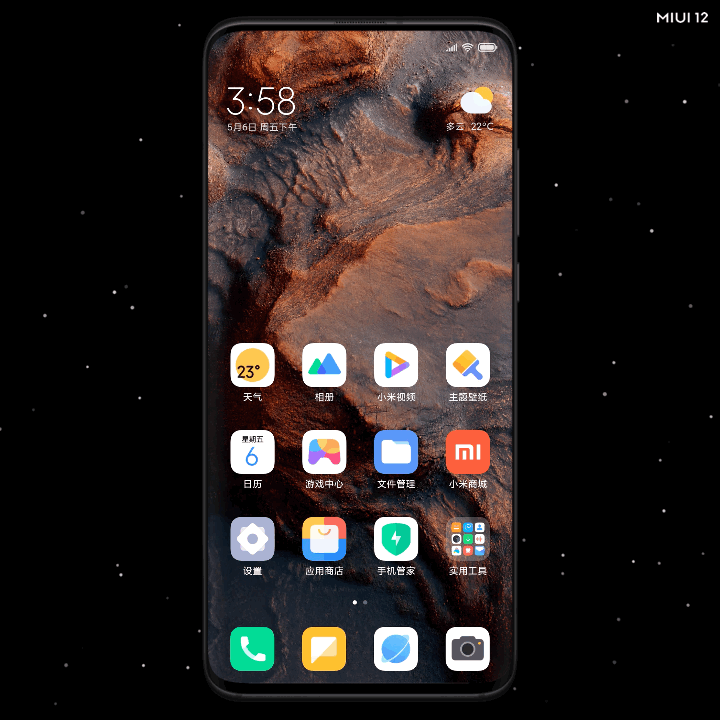
You can see the MIUI 12 3D super live wallpaper effect in given GIF. 3D super live wallpaper is awesome and great visual experience to users.

How to Download MIUI 12 Super live wallpapers for any Android Device:
Before Checking all the steps and installing MIUI 12 3D super wallpaper on your devices. Note: MIUI 12 Super live wallpaper feature is only available to devices running on 8.0 Oreo or above the android version.
Otherwise unfortunately you won’t be able to download 3D super live wallpapers.
MIUI 12.5 Update Release date and Beta Registration
How to install MIUI 12 Super live wallpapers:
On your Android device first, you have to download MIUI 12 3D super live wallpaper.
[adsforwp id=”349″]Download Xiaomi Super Live Wallpaper
- Once you click on the download button website will process the MIUI 12 Super wallpapers download files. And get ready the links to download wallpaper wait time is approx 1 min.
- After downloading the file from the link given above, Check the downloaded file location on your device. Locate the file in the Download manager.
- After finding the file click on the file and click on install.
- After installing the file you will see the MIUI 12 3D Super live wallpaper on your devices.
- Long press on the home screen to see the wallpaper changing option on your device. Almost all the devices have the same setting for changing wallpapers.
- We have tested this on many android devices and it worked well.
By following the given steps you can use the MIUI 12 3D Super live wallpaper on your android device. as we mentioned above that this feature will work on Android Version 8.1 Oreo or above.
If you are still facing problem on installing MIUI 12 Super live wallpaper then check the video tutorial.
Also Read: Mi 10 Youth Specifications

Iam miui 12updad harar
Miui12 download karna chatha hu redmi5a me
Sorry to say but your phone is not eligible for MIUI 12 update.
How do I uninstall this wallpaper?
Just go to Setting >> App List >> Install Apps>> Find the Installed file with Name Super live wallpaper>> Click on Uninstall.