step to install MIUI 11 update manually

If you don’t have patience and you couldn’t wait to get MIUI 11 then you are in the right article.
MIUI 11 Update already started receiving to Xiaomi devices but if you have a recent Xaomi phone then you have to wait a little bit more to get updates in hands Because Xiaomi first sending updates to their Latest Xiaomi devices.
Don’t worry if you still want to get MIUI 11 update immediate then just stay with us we are gonna tell you the complete step to install MIUI 11 update manually on your device. whether your devices are latest or older after reading this you are able to install MIUI 11 Stable Update on your device.
MIUI 11 is the Latest update with Android Pie and October security patch level updates. MIUI 11 comes with several new features and it is the Refreshment of MIUI 10 with absolutely new looks and MIUI 11 features.
But You can experience these features right now without waiting to for update to get on your device automatically so let’s get started.
How to Install MIUI 11
If MIUI 11 still not received to your device or is it not available to your Xiaomi device then follow the givens steps to install MIUI 11 Stable.
install MIUI 11 Stable :
Step 1
You will have to Download MIUI 11 Stable specific Recovery ROM for your smartphone.
You can download the MIUI 11 Stable From Here
Ensure that you have to choose the Indian ROM variant wherever possible for an optimal experience. But if you choose the Chinese ROMs which do not includes Google Services.
Some ROMs are also only available to registered closed beta users, which will verify your Mi account before allowing you to download.
Step 2
If you have successfully Finded and Downloaded the Required ROM Then Move the Downloaded ROM file to Internal storage of your devices you must have to paste the .zip file in root folder.
Step 3
After the successful moving of .zip file, you have to flash the ROM on your devices for that you have to unlock the Recovery Mode.
How to Unlock Xiaomi recovery mode
Go to Settings > About phone > System update and click on the MIUI logo 7-8 times to access recovery options.
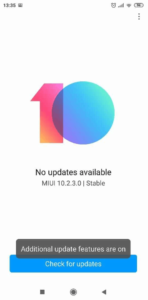
Step 4
Staying on the same screen, click on the three-dot menu on the top right and go to Choose update package. Now, navigate to your ROM, select the .zip file and hit OK when prompted.
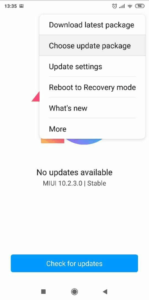
The phone will verify the compatibility with the MIUI 11 ROM, and upon approval, the update will be flashed. This process can take a few minutes, and your phone will reboot multiple times.
Once through, MIUI 11 will have been successfully installed on your Xiaomi or Redmi phone.

miui 11.0.6 update in my phone of 11may 2020 showing
1648195577
2020-05-12 01:23:04 0 views
some day updating showing in my phone But after then next days are not showing in my phone..plz help me… give me solution . how update miui 11.0.6 full detail and with image instrution give me answer
my phone redmi 7